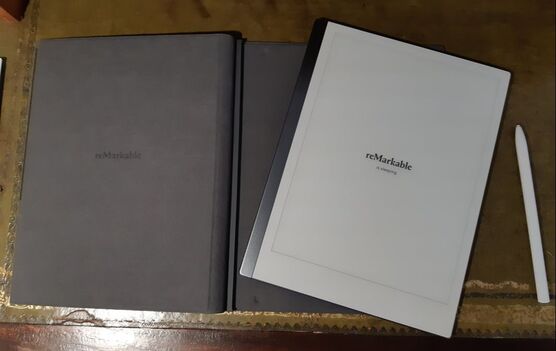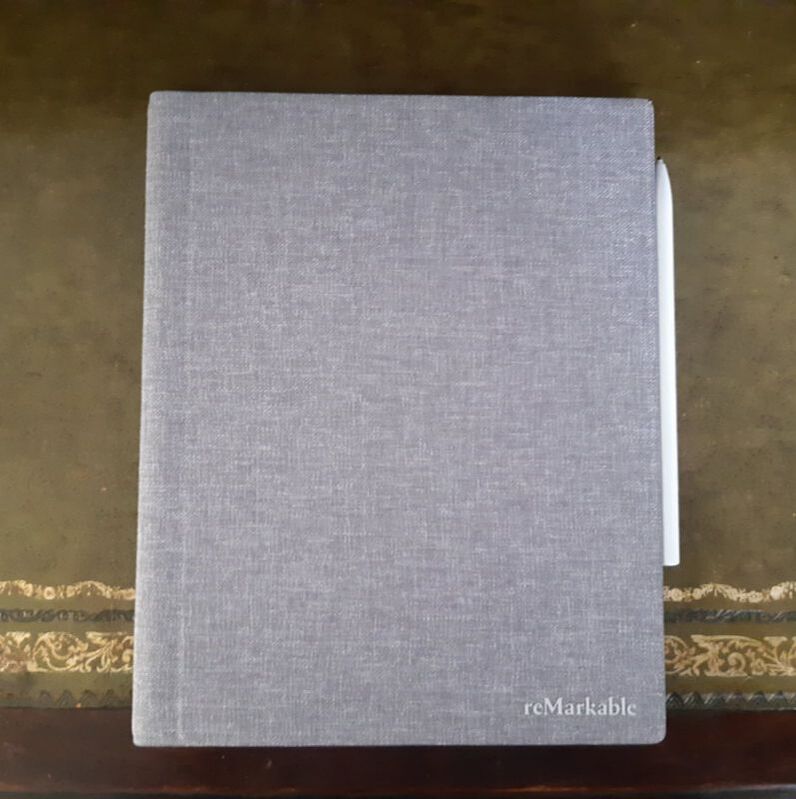|
I don't normally post reviews of things that aren't books. But, today I am. So feel free to scroll past if this isn't what you normally like to read. This post is for the writers and others who might be interested in the reMarkable tablet. As you can probably tell by my desk, I'm not really a gadgets person. But I was keen to try a reMarkable tablet as a tool to help with my creativity and thinking, especially as I do quite a bit of work in notebooks and on pieces of paper. As a writer I frequently print manuscripts off and work from them in the rewrite/edit process. I was hoping to cut down on my paper use while maintaining the paper-thinking experience. I also rely heavily on paper and pencil when working on picture books because these types of stories involve a lot of close work, and generally flow better when I'm not sitting at the computer. And I was interested in the ability to convert hand written notes, paragraphs or chapters into text I could email to myself and incorporate in an existing document. The reMarkable, at least in the reviews I'd read and their own website, seemed to appeal to all of these needs while also allowing me to stay as far away from traditional tablets (and their ever accumulating apps) as I could. So I did my research. And some more research. I balked at the price for a long while, and then - when reMarkable recently changed the way it offers its services (it now uses a subscription method) - I balked again. But in the end I decided to take the plunge and order. When you order a reMarkable you have a few options. I went for the simple grey Book Folio cover (the super thin tablet clicks in place very securely) and the basic pen. I opted for the full Connect subscription to begin with, but if I find I'm not using everything I may drop down. I ordered on a Friday, the tablet arrived the following Monday! (I admit, I was VERY impressed by the delivery time.) So, what do I think? Having only had my reMarkable tablet for just over a week, I probably don't know everything about it yet. I'm still learning. But... I'm loving it so far! It feels great to write with. (Like, really great.) It has a legit paper-like experience: no glow, soft on the eyes, smooth writing experience etc. The ability to load PDFs from my computer/phone and then write all over them has been incredibly helpful as I plan for and attend meetings. I've also enjoyed it as a great journaling space and it's been excellent for keeping track of thoughts, my ever growing rewrite/edit task-lists and then free-writing when attempting to focus on a manuscript. I'm experimenting with the variety of templates and 'pens' and getting more familiar with what I like to use. There's even a few storyboard templates that will be great for picture book drafting. Sure, it may not have all the whizz-bang features of a new ipad or something similar, but for me and what I was looking for, I'm really happy. So what about any criticisms so far? Well, I do get worried I'll lose the marker pen. It snaps onto the side with a magnet but isn't enclosed in the Book Folio, so I feel like it might fall off! Some of the movements between PDFs and pages feel a little clunky and there is a lag as you 'turn the page', but if you are using the tablet to slow down - which I am as that's a critical part of my creative practice - it's not a problem. So far, the handwriting conversion isn't brilliant. I haven't played around this with aspect too much yet, but it does require my neater handwriting or quite a bit of manual editing (which I can do either on the tablet or on the computer once the content is there). I will have to wait and see whether this feature will be something I rely on heavily or not.
0 Comments
Leave a Reply. |
The Penny DropsIn high school I used to write what I'd call 'thinks' - little bits of writing about whatever topic or issue I was mulling over at the time. I still write these little pieces. Categories
All
Sign upReceive The Penny Drops direct to your inbox. Sign up via the form on the contact page.
(Because I couldn't figure out how to add that form here.) |